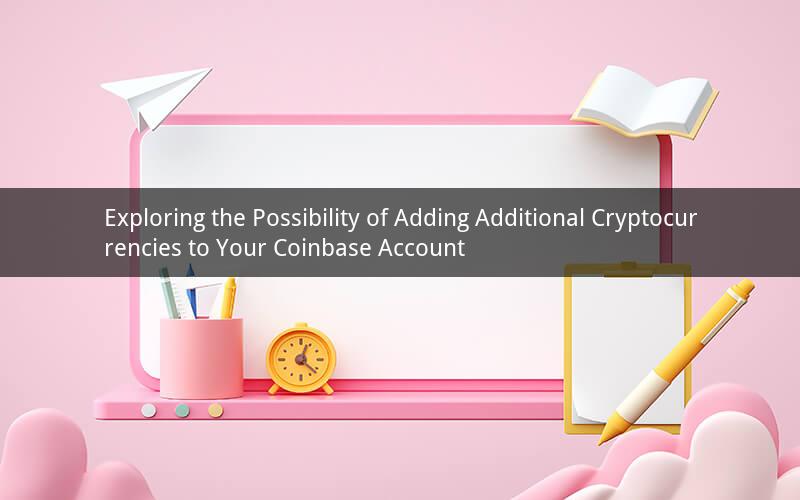
Adding additional cryptocurrencies to your Coinbase account can be a great way to diversify your investment portfolio and take advantage of emerging digital assets. Coinbase, being one of the leading cryptocurrency exchanges, offers a wide range of digital currencies to its users. However, the process of adding new cryptocurrencies to your account may vary depending on your location and the availability of the specific cryptocurrency. In this article, we will delve into the process of adding additional cryptocurrencies to your Coinbase account, discuss the factors to consider, and answer some common questions regarding the same.
1. Can I add additional cryptocurrencies to my Coinbase account?
Yes, you can add additional cryptocurrencies to your Coinbase account. Coinbase supports a wide range of digital currencies, including Bitcoin, Ethereum, Litecoin, Bitcoin Cash, and more. To add a new cryptocurrency, you will need to navigate to the "Buy/Sell" section of your Coinbase account and select the desired cryptocurrency from the list.
2. How do I add a new cryptocurrency to my Coinbase account?
To add a new cryptocurrency to your Coinbase account, follow these steps:
a. Log in to your Coinbase account and navigate to the "Buy/Sell" section.
b. Select the desired cryptocurrency from the list of available options.
c. Choose your preferred payment method, such as bank account, credit/debit card, or PayPal.
d. Enter the amount of cryptocurrency you wish to purchase.
e. Click "Buy" to complete the transaction.
3. Are there any limitations on adding additional cryptocurrencies to my Coinbase account?
Yes, there are certain limitations on adding additional cryptocurrencies to your Coinbase account. Some of the factors that may affect your ability to add a new cryptocurrency include:
a. Availability: Coinbase offers a limited number of cryptocurrencies based on geographical location. Not all cryptocurrencies are available in all regions.
b. Verification: You may need to complete additional verification steps to add certain cryptocurrencies, especially those with higher transaction limits.
c. Transaction Limits: Coinbase may impose transaction limits on your account based on your verification level and the type of cryptocurrency you wish to add.
4. What are the fees associated with adding additional cryptocurrencies to my Coinbase account?
The fees associated with adding additional cryptocurrencies to your Coinbase account may vary depending on the payment method you choose and the specific cryptocurrency you are adding. Here are some common fees to consider:
a. Transaction Fees: Coinbase charges a transaction fee for each purchase or sale of cryptocurrency. The fee is usually a small percentage of the transaction amount.
b. Payment Processing Fees: If you are using a credit/debit card or PayPal, you may be subject to additional payment processing fees imposed by the third-party service provider.
c. Network Fees: Some cryptocurrencies charge network fees for transactions. This fee is paid to the network for processing the transaction and is not directly controlled by Coinbase.
5. Can I add cryptocurrencies that are not listed on Coinbase?
If you wish to add cryptocurrencies that are not listed on Coinbase, you have a few options:
a. Use a third-party exchange: You can transfer the desired cryptocurrency to a third-party exchange that supports the asset and then transfer it to your Coinbase account.
b. Buy directly from the cryptocurrency's official website or wallet: Some cryptocurrencies offer direct purchase options through their official website or wallet, allowing you to add the asset to your Coinbase account.
c. Seek assistance from a cryptocurrency broker: A cryptocurrency broker can help you add new cryptocurrencies to your Coinbase account by facilitating the transfer and purchase process.
In conclusion, adding additional cryptocurrencies to your Coinbase account is a straightforward process, provided the desired cryptocurrency is available in your region. However, it is essential to consider factors such as availability, verification, transaction limits, and fees when adding new cryptocurrencies. If you wish to add cryptocurrencies not listed on Coinbase, you can explore alternative methods such as third-party exchanges, official websites, or cryptocurrency brokers.
Additional Questions and Answers:
1. Q: Can I add a cryptocurrency to my Coinbase account if I don't have any balance in my account?
A: Yes, you can add a cryptocurrency to your Coinbase account even if you don't have any balance. However, you will need to first purchase the cryptocurrency through Coinbase or transfer it from another wallet/exchange.
2. Q: How long does it take to add a new cryptocurrency to my Coinbase account?
A: The time it takes to add a new cryptocurrency to your Coinbase account may vary depending on the payment method and verification process. Generally, it takes a few minutes to a few hours for the transaction to be processed and reflected in your account.
3. Q: Can I sell cryptocurrencies added to my Coinbase account?
A: Yes, you can sell cryptocurrencies added to your Coinbase account. Navigate to the "Sell" section of your account, select the cryptocurrency you wish to sell, and follow the prompts to complete the transaction.
4. Q: Are there any risks associated with adding additional cryptocurrencies to my Coinbase account?
A: Adding additional cryptocurrencies to your Coinbase account carries the same risks as investing in any financial asset. The value of cryptocurrencies can be highly volatile, and there is no guarantee of returns. It is essential to do thorough research and understand the risks before investing in new cryptocurrencies.
5. Q: Can I transfer cryptocurrencies from my Coinbase account to another wallet or exchange?
A: Yes, you can transfer cryptocurrencies from your Coinbase account to another wallet or exchange. Navigate to the "Accounts" section of your account, select the desired cryptocurrency, and follow the prompts to initiate the transfer. Ensure that you have the correct recipient address to avoid losing your assets.