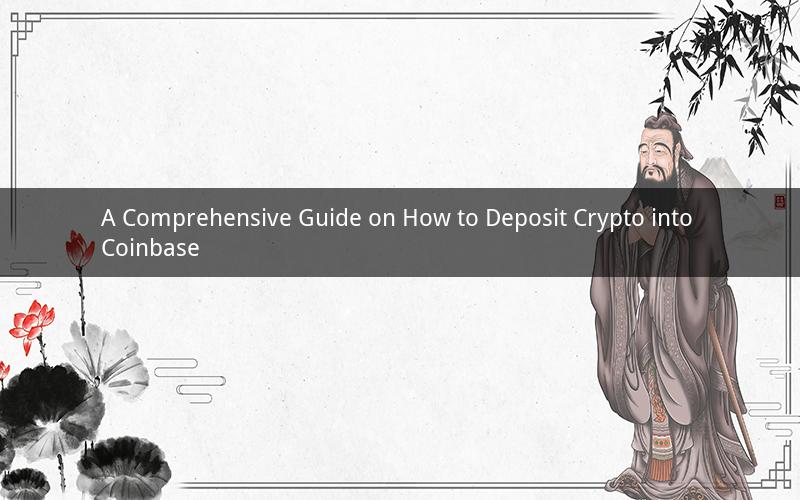
Introduction:
Coinbase is one of the most popular cryptocurrency exchanges in the world, allowing users to buy, sell, and trade various digital currencies. Depositing crypto into your Coinbase account is a crucial step to start engaging with the platform. In this guide, we will explore the process of depositing crypto into Coinbase, covering different methods and providing essential tips to ensure a smooth experience.
Step 1: Create a Coinbase Account
Before depositing crypto into Coinbase, you need to create an account. Visit the official Coinbase website and sign up by providing your email address, creating a password, and completing the verification process. Once your account is activated, you can proceed to the next step.
Step 2: Verify Your Identity
To comply with regulatory requirements, Coinbase requires users to verify their identity. This process involves providing personal information such as your full name, date of birth, and government-issued identification document. Follow the instructions provided by Coinbase to complete the verification process.
Step 3: Set Up Your Coinbase Wallet
Coinbase offers a built-in wallet where you can store your digital assets. To set up your wallet, go to the 'Accounts' section on your Coinbase dashboard and click on 'Add wallet.' Choose the type of wallet you want to create, such as a Bitcoin wallet or an Ethereum wallet, and follow the instructions to set it up.
Step 4: Choose a Deposit Method
Coinbase supports various methods for depositing crypto into your account. Here are some popular options:
a) Direct Cryptocurrency Transfer: This method allows you to send crypto directly from your external wallet to your Coinbase wallet. To do this, copy the receiving address from your Coinbase wallet and paste it into your external wallet. Ensure that you have the correct address to avoid losing your funds.
b) Bank Transfer: Coinbase supports bank transfers for depositing fiat currency (traditional currency) into your account. To deposit funds via bank transfer, go to the 'Transfers' section on your Coinbase dashboard and select 'Bank transfer.' Follow the instructions provided by Coinbase to complete the transfer.
c) Wire Transfer: If you have a large amount to deposit, you can use a wire transfer. This method involves transferring funds directly from your bank account to Coinbase. Go to the 'Transfers' section on your Coinbase dashboard and select 'Wire transfer' to initiate the process.
Step 5: Confirm the Deposit
After choosing your preferred deposit method, Coinbase will provide you with instructions to complete the transaction. Follow these instructions carefully to ensure a successful deposit. Once the transaction is confirmed, the funds will be credited to your Coinbase account.
Step 6: Keep Track of Fees
It's important to be aware of any fees associated with depositing crypto into Coinbase. The fees vary depending on the deposit method and the cryptocurrency you are depositing. Coinbase will display the fees before you initiate the transaction, so make sure to review them carefully.
Step 7: Safeguard Your Assets
To protect your assets, it is crucial to set up two-factor authentication (2FA) on your Coinbase account. This adds an extra layer of security by requiring a second form of verification, such as a text message or authentication app, when logging in or making transactions.
Step 8: Monitor the Market
After depositing crypto into Coinbase, it's essential to stay informed about the market. Keep an eye on the price movements of the cryptocurrencies you hold and consider your investment strategy accordingly.
FAQs:
1. How long does it take to deposit crypto into Coinbase?
The time it takes to deposit crypto into Coinbase depends on the network congestion and the chosen deposit method. Generally, it can take a few minutes to a few hours.
2. Can I deposit any cryptocurrency into Coinbase?
Coinbase supports a wide range of cryptocurrencies, including Bitcoin, Ethereum, Litecoin, and more. However, not all cryptocurrencies are available on Coinbase. Check the list of supported cryptocurrencies on the Coinbase website for the most up-to-date information.
3. Are there any limits on depositing crypto into Coinbase?
Yes, Coinbase has limits on depositing crypto into your account. These limits vary depending on your account level and the regulatory requirements of your country. You can increase your limits by completing additional verification steps.
4. Can I deposit fiat currency into Coinbase?
Yes, Coinbase supports depositing fiat currency into your account via bank transfer or wire transfer. This allows you to purchase cryptocurrencies using traditional currency.
5. How can I withdraw crypto from my Coinbase account?
To withdraw crypto from your Coinbase account, go to the 'Accounts' section on your Coinbase dashboard and select 'Withdraw.' Choose the cryptocurrency you want to withdraw, enter the destination address, and confirm the transaction. Keep in mind that there may be fees associated with withdrawals.