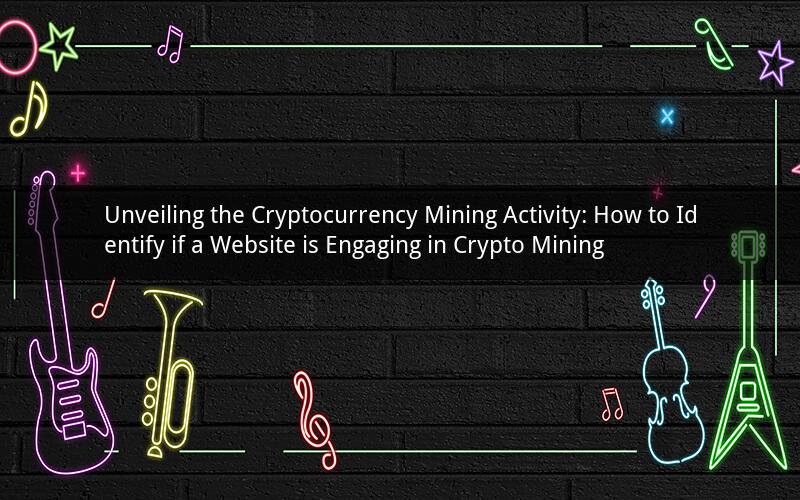
1. Introduction
In the digital age, cryptocurrency mining has become a prevalent activity among internet users. It involves the process of validating transactions and adding them to a blockchain. However, it's crucial to recognize if a website is engaging in cryptocurrency mining, as it can affect your device's performance and privacy. This article will provide insights on how you can determine if a site is mining cryptocurrency.
2. What is Cryptocurrency Mining?
Cryptocurrency mining is the process of verifying and adding new transactions to a blockchain. Miners use their computers to solve complex mathematical problems, and in return, they receive cryptocurrency rewards. The process requires significant computational power and electricity.
3. Why Should You Care if a Website is Mining Cryptocurrency?
Mining cryptocurrency on your device without your consent can lead to several issues, including:
- Decreased device performance: Mining activities consume a significant amount of CPU power, causing your device to slow down.
- Increased electricity bills: Mining requires a substantial amount of electricity, which can lead to higher energy costs.
- Privacy concerns: Mining activities can track your online behavior and expose your personal information.
4. How to Identify if a Website is Mining Cryptocurrency
Here are some methods to determine if a website is engaging in cryptocurrency mining:
a. Use Browser Extensions
Several browser extensions can help detect and block cryptocurrency mining scripts. Some popular options include:
- NoCoin: Blocks cryptocurrency mining scripts on websites.
- CryptoMinerBlocker: Identifies and blocks mining activities on websites.
b. Monitor Your Device's Performance
If your device suddenly becomes slower or overheats, it may be mining cryptocurrency. Here's how to check:
- Open the Task Manager (Windows) or Activity Monitor (Mac).
- Look for processes that consume a significant amount of CPU or GPU resources.
- If you notice a process related to cryptocurrency mining, it's likely that the website you're visiting is mining.
c. Use Online Tools
Online tools can help you detect mining activities on a website. Some popular options include:
- CoinHive Checker: Scans a website for cryptocurrency mining scripts.
- CryptoMinerCheck: Identifies mining activities on websites.
d. Analyze the Website's Code
If you're familiar with coding, you can analyze the website's source code to identify mining scripts. Here's how:
- Open the website in a web browser.
- Right-click on the page and select "Inspect" or "View Page Source."
- Look for scripts that contain mining-related keywords, such as "coinhive," "minexmr," or "bitcore."
5. How to Protect Yourself from Cryptocurrency Mining
Here are some tips to protect your device from cryptocurrency mining:
a. Keep Your Browser Updated
Regularly update your browser to ensure that you have the latest security features and patches.
b. Use Antivirus Software
Install a reputable antivirus program to detect and block malicious mining scripts.
c. Be Wary of Untrusted Websites
Avoid visiting untrusted websites, as they are more likely to engage in mining activities.
d. Disable JavaScript
Disabling JavaScript in your browser can prevent websites from running mining scripts. However, keep in mind that some websites may not function correctly without JavaScript.
6. Conclusion
Identifying if a website is mining cryptocurrency is essential to protect your device's performance and privacy. By using browser extensions, monitoring your device's performance, utilizing online tools, and analyzing the website's code, you can determine if a site is engaging in mining activities. Always take precautions to protect your device from potential mining threats.
Additional Questions and Answers:
Q1: Can a website mine cryptocurrency on my device without my permission?
A1: Yes, some websites use malicious scripts to mine cryptocurrency on your device without your consent.
Q2: How can I prevent my device from being used for mining?
A2: You can use browser extensions, keep your browser updated, install antivirus software, and be cautious of untrusted websites.
Q3: What are the signs that a website is mining cryptocurrency?
A3: Signs include your device slowing down, overheating, or displaying mining-related processes in the Task Manager or Activity Monitor.
Q4: Can I get cryptocurrency rewards for allowing a website to mine on my device?
A4: No, you will not receive cryptocurrency rewards for allowing a website to mine on your device. The rewards go to the website owner or operator.
Q5: Are all websites that mine cryptocurrency malicious?
A5: Not necessarily. Some websites may mine cryptocurrency as a legitimate way to generate revenue. However, it's crucial to verify the credibility of the website before allowing it to mine on your device.