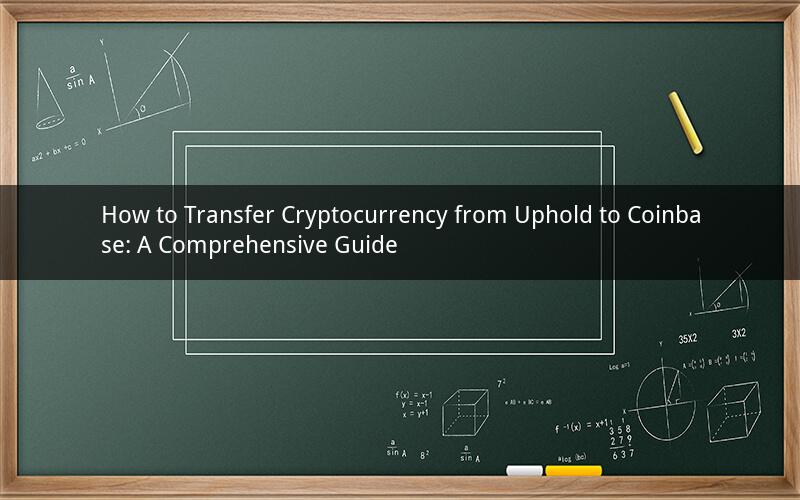
Introduction:
Transferring cryptocurrency from Uphold to Coinbase is a common process for many users. Whether you're looking to consolidate your assets or simply switch platforms, this guide will walk you through the steps involved in sending crypto from Uphold to Coinbase. We will explore the process, potential fees, and common issues that may arise during the transfer.
Step 1: Log in to Your Uphold Account
To begin the transfer process, you'll need to log in to your Uphold account. Once logged in, navigate to the "Transfers" section and select "Send Funds."
Step 2: Choose the Cryptocurrency
Select the cryptocurrency you wish to transfer from Uphold to Coinbase. Uphold supports a wide range of cryptocurrencies, including Bitcoin, Ethereum, Litecoin, and more. Choose the desired cryptocurrency from the list.
Step 3: Enter the Destination Address
Next, you'll need to enter the destination address on Coinbase. This is the address where you want the transferred cryptocurrency to be deposited. Make sure to double-check the address to avoid any errors or loss of funds.
Step 4: Specify the Amount
Enter the amount of cryptocurrency you wish to transfer. You can either enter the amount in the cryptocurrency's native currency or in USD. Ensure that the amount entered is accurate to avoid any discrepancies in the transfer.
Step 5: Confirm the Transaction
Before finalizing the transfer, review the transaction details to ensure everything is correct. Pay attention to the destination address, amount, and any potential fees associated with the transfer. Once you're confident that everything is accurate, confirm the transaction.
Step 6: Wait for the Transfer to Process
After confirming the transaction, Uphold will initiate the transfer to Coinbase. The processing time may vary depending on the cryptocurrency and network congestion. In most cases, the transfer will be completed within a few minutes. However, some cryptocurrencies may take longer to process.
Potential Fees:
When transferring cryptocurrency from Uphold to Coinbase, it's important to be aware of potential fees. These fees can vary depending on the cryptocurrency and network congestion. Here are some common fees to consider:
1. Network Fees: When transferring cryptocurrencies, network fees are charged by the blockchain network itself. These fees are paid to miners for processing the transaction.
2. Uphold Fees: Uphold may charge a small fee for processing the transfer. This fee is typically a percentage of the transferred amount.
3. Coinbase Fees: Coinbase may also charge a fee for receiving cryptocurrency deposits. This fee can vary depending on the cryptocurrency and the payment method used.
Common Issues and Solutions:
1. Incorrect Destination Address: Double-check the destination address on Coinbase before initiating the transfer. An incorrect address can result in the loss of funds. If you have sent funds to the wrong address, contact Uphold and Coinbase support immediately to request assistance.
2. Transaction Rejection: If the transaction is rejected, it could be due to insufficient network fees or an issue with the destination address. Check the transaction details and try again with the necessary adjustments.
3. Delayed Processing: In some cases, the transfer may take longer than expected due to network congestion or technical issues. If the transfer is delayed, monitor the transaction status and contact support if necessary.
4. Cryptocurrency Price Fluctuations: The value of cryptocurrencies can fluctuate rapidly. Before initiating the transfer, ensure that you are comfortable with the current market price and the potential impact on your investment.
5. Account Verification: Uphold and Coinbase may require account verification for certain transactions. Make sure your accounts are fully verified to avoid any delays or complications during the transfer process.
Frequently Asked Questions:
1. Can I transfer any cryptocurrency from Uphold to Coinbase?
Yes, Uphold supports a wide range of cryptocurrencies, and you can transfer most of them to Coinbase. However, it's essential to check the supported cryptocurrencies on both platforms before initiating the transfer.
2. Are there any limitations on the amount I can transfer?
The amount you can transfer from Uphold to Coinbase may vary depending on your account limits and the specific cryptocurrency. It's advisable to review your account limits and contact customer support if you have any concerns.
3. Can I track the progress of my transfer?
Yes, Uphold and Coinbase provide real-time transaction tracking. You can monitor the progress of your transfer and receive notifications once the transaction is completed.
4. What should I do if my transfer is rejected?
If your transfer is rejected, double-check the transaction details for any errors. If the issue persists, contact Uphold and Coinbase support for assistance.
5. Can I cancel a pending transfer?
Once a transfer is initiated, it cannot be canceled. However, you can cancel a pending transfer before it is processed by contacting Uphold support.
Conclusion:
Transferring cryptocurrency from Uphold to Coinbase is a straightforward process, but it's essential to pay attention to details and be aware of potential fees and issues. By following the steps outlined in this guide and addressing common concerns, you can ensure a smooth and successful transfer of your cryptocurrency.