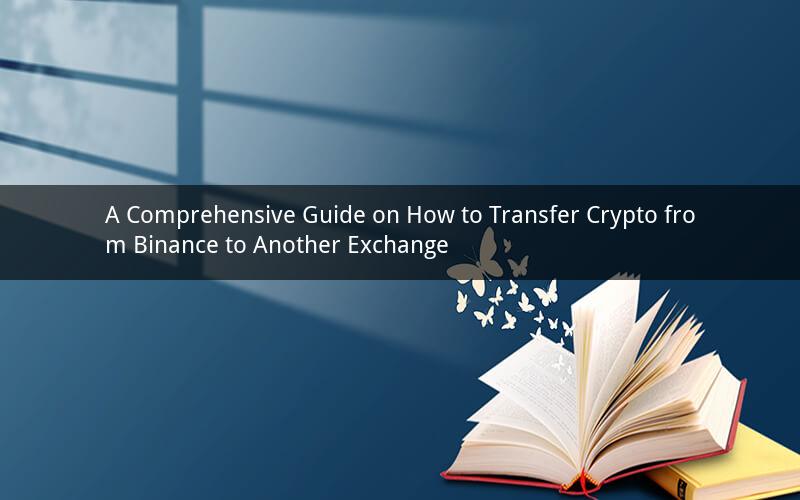
In the ever-evolving world of cryptocurrencies, Binance remains a dominant player in the market. However, there may come a time when you need to transfer your crypto assets from Binance to another exchange. This guide will walk you through the process step by step, ensuring a seamless and secure transfer of your digital assets.
Understanding the Process
Before diving into the transfer process, it is essential to understand the basics. Cryptocurrency exchanges are platforms where users can buy, sell, and trade digital assets. Binance, being one of the largest exchanges, offers a wide range of cryptocurrencies and trading pairs. However, there are several reasons why you might want to transfer your crypto from Binance to another exchange:
1. Lower fees: Some exchanges may offer lower trading fees compared to Binance.
2. Better trading conditions: Other exchanges may provide better trading conditions, such as lower spreads, higher leverage, or unique trading features.
3. Enhanced security: Some users may prefer to store their crypto assets on exchanges with stronger security measures.
Step-by-Step Guide to Transfer Crypto from Binance to Another Exchange
1. Log in to Your Binance Account: To begin the transfer process, log in to your Binance account using your username and password.
2. Navigate to the Withdrawal Section: Once logged in, locate the "Funds" section on the top menu bar and click on "Withdraw."
3. Select the Cryptocurrency: From the list of available cryptocurrencies, select the one you wish to transfer. For this guide, let's assume you want to transfer Bitcoin (BTC).
4. Enter the Destination Address: Enter the destination address of the exchange where you want to receive the transferred crypto. Make sure to double-check the address to avoid any loss of funds.
5. Choose the Network: Select the network you want to use for the transfer. The most common options are the native network (e.g., Bitcoin's blockchain) or a specific network (e.g., Ethereum).
6. Enter the Amount: Enter the amount of cryptocurrency you wish to transfer. Be aware of the network fees and the minimum withdrawal amount for the specific cryptocurrency.
7. Confirm the Transaction: Review the details of the transaction, including the destination address, amount, and network fees. Once you are confident that everything is correct, click "Submit."
8. Wait for the Confirmation: After submitting the transaction, wait for the network to confirm the transfer. This process may take a few minutes to several hours, depending on the network's congestion and the specific cryptocurrency.
9. Check the Transaction on the Destination Exchange: Once the transaction is confirmed, log in to your new exchange and check the wallet balance to ensure the transferred crypto has been received.
10. Security Tips: To ensure the security of your transferred crypto, follow these tips:
a. Use a secure internet connection when conducting the transfer.
b. Enable two-factor authentication (2FA) on your Binance and new exchange accounts.
c. Keep your private keys safe and do not share them with anyone.
Frequently Asked Questions (FAQs)
1. Question: Can I transfer any cryptocurrency from Binance to another exchange?
Answer: Yes, you can transfer most cryptocurrencies from Binance to another exchange. However, it is essential to verify the availability of the specific cryptocurrency on the destination exchange.
2. Question: How long does it take to transfer crypto from Binance to another exchange?
Answer: The transfer time varies depending on the network's congestion and the specific cryptocurrency. It can take a few minutes to several hours.
3. Question: Can I cancel a pending transfer?
Answer: Once a transfer is initiated, it cannot be canceled. However, you can contact the support team of the destination exchange to inquire about the status of the transfer.
4. Question: What are the network fees for transferring crypto from Binance to another exchange?
Answer: The network fees vary depending on the cryptocurrency and the network's congestion. You can check the estimated fees before initiating the transfer.
5. Question: Is it safe to transfer crypto from Binance to another exchange?
Answer: Yes, transferring crypto from Binance to another exchange is generally safe, as long as you follow best practices, such as using a secure internet connection and enabling 2FA.
By following this comprehensive guide, you should now have a clear understanding of how to transfer crypto from Binance to another exchange. Remember to stay vigilant and follow the security tips to ensure the safety of your digital assets.