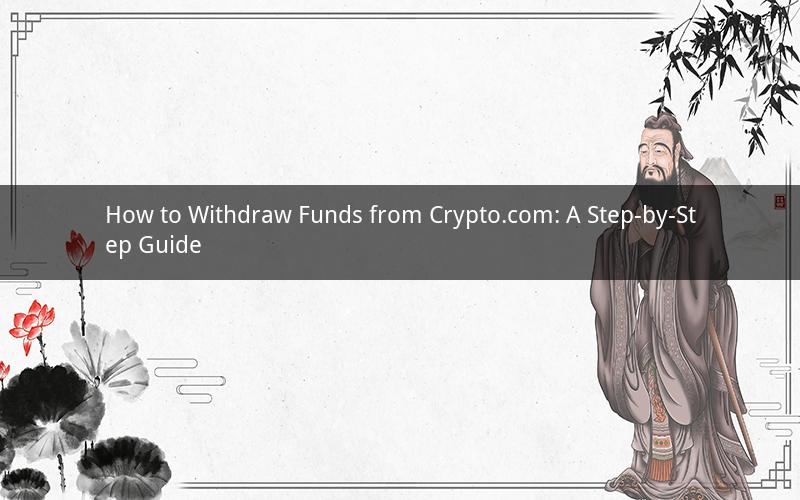
Introduction:
Crypto.com has emerged as a popular platform for trading cryptocurrencies, providing users with a variety of features and services. One essential aspect of using Crypto.com is the ability to withdraw funds. Whether you have earned profits from trading or simply wish to transfer your assets to another wallet, this guide will walk you through the process of withdrawing funds from Crypto.com.
Step 1: Accessing Your Crypto.com Account
To withdraw funds from Crypto.com, you need to have an account on the platform. If you haven't already, sign up for a Crypto.com account and verify your identity. Once you have successfully logged in, navigate to the "Wallets" section.
Step 2: Selecting the Cryptocurrency to Withdraw
Within the "Wallets" section, you will find a list of available cryptocurrencies. Click on the currency you wish to withdraw. In this example, let's assume you want to withdraw Bitcoin (BTC).
Step 3: Checking Your Available Balance
After selecting the desired cryptocurrency, you will see your available balance. Ensure that you have enough funds to withdraw. If your balance is sufficient, proceed to the next step.
Step 4: Entering the Withdrawal Address
To withdraw funds, you need to provide a withdrawal address. This can be a wallet address from a third-party cryptocurrency wallet or another Crypto.com account. Copy the address and paste it into the designated field.
Step 5: Setting the Withdrawal Amount
Enter the amount you wish to withdraw. You can withdraw a specific amount or choose to withdraw all available funds. Ensure that you have entered the correct amount to avoid any discrepancies or errors.
Step 6: Reviewing the Withdrawal Details
Before submitting your withdrawal request, review the details. Double-check the cryptocurrency, withdrawal address, and withdrawal amount. Once you are confident that everything is accurate, proceed to the next step.
Step 7: Confirming the Withdrawal
After reviewing the withdrawal details, click on the "Withdraw" button. You may be prompted to enter your two-factor authentication (2FA) code or provide additional verification if required by the platform.
Step 8: Waiting for the Withdrawal Process
Once you have confirmed the withdrawal, the process will begin. The time it takes to complete the withdrawal depends on various factors, including network congestion and the specific cryptocurrency involved. Be patient and wait for the transaction to be confirmed.
Step 9: Tracking the Withdrawal
To keep track of your withdrawal, you can view the transaction details in your Crypto.com account. The transaction status will be updated as it progresses. Once the transaction is confirmed on the blockchain, you will receive the funds in your designated wallet or account.
FAQs:
1. Can I withdraw funds from Crypto.com using fiat currency?
No, Crypto.com primarily operates with cryptocurrencies. You can only withdraw funds in the form of digital assets.
2. How long does it take to withdraw funds from Crypto.com?
The withdrawal process may take anywhere from a few minutes to several hours, depending on the cryptocurrency and network congestion. It's advisable to check the transaction details for the estimated time.
3. Can I cancel a withdrawal request once it has been submitted?
No, once a withdrawal request has been submitted, it cannot be canceled. It is essential to double-check all details before initiating the withdrawal.
4. What fees are associated with withdrawing funds from Crypto.com?
Crypto.com may charge a withdrawal fee depending on the cryptocurrency and the withdrawal method. These fees can vary, so it's recommended to review the platform's fee structure before initiating a withdrawal.
5. Can I withdraw funds from Crypto.com to any wallet?
Yes, you can withdraw funds from Crypto.com to any compatible wallet. However, ensure that you have the correct wallet address to avoid any loss of funds.