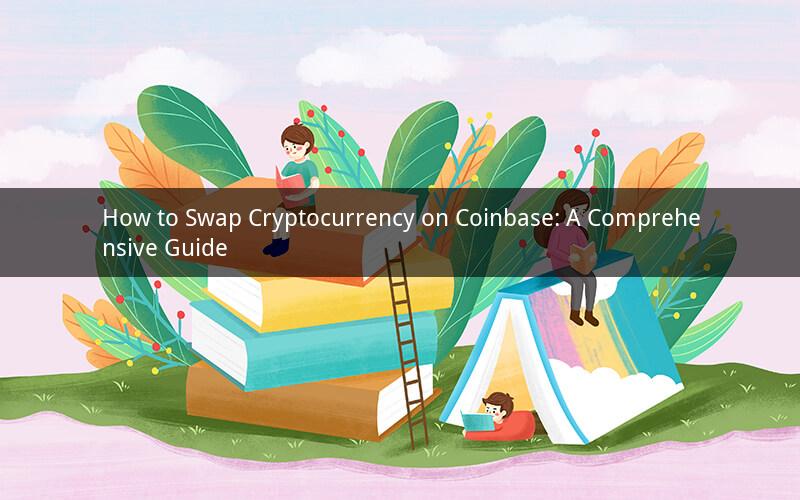
Introduction:
In the ever-evolving world of cryptocurrencies, Coinbase stands as a prominent platform for users to buy, sell, and swap digital assets. Swapping cryptocurrencies on Coinbase is a straightforward process that allows users to exchange one digital currency for another. This guide will walk you through the steps to swap cryptocurrencies on Coinbase, ensuring a seamless and secure transaction.
Step 1: Sign Up and Verify Your Account
Before you can begin swapping cryptocurrencies on Coinbase, you need to sign up for an account. Follow these steps to create your Coinbase account:
1. Visit the Coinbase website or download the Coinbase mobile app.
2. Click on "Sign Up" and enter your email address and password.
3. Complete the account verification process by providing your full name, date of birth, and the last four digits of your Social Security Number (SSN).
4. Verify your phone number by entering the code sent to your phone.
5. Verify your email address by clicking the link sent to your inbox.
Step 2: Add Funds to Your Coinbase Account
To swap cryptocurrencies on Coinbase, you need to have funds in your account. Here's how to add funds:
1. Once logged in, navigate to the "Account" section.
2. Click on "Add Funds" and select your preferred payment method, such as a bank account, credit/debit card, or PayPal.
3. Follow the prompts to link your payment method and add funds to your account.
4. Verify your payment method by following the instructions provided.
Step 3: Navigate to the Swap Section
After adding funds to your Coinbase account, it's time to navigate to the swap section:
1. In the top menu, click on "Swap."
2. You will see a list of available cryptocurrencies. Choose the currency you want to swap from and the currency you want to swap to.
Step 4: Enter the Desired Amount
In the swap section, enter the amount of cryptocurrency you wish to swap. Here's what to do:
1. Enter the amount of cryptocurrency you want to swap in the "From" field.
2. The platform will automatically calculate the equivalent amount of the desired cryptocurrency in the "To" field.
3. Review the exchange rate and fees before proceeding.
Step 5: Confirm and Swap
Before finalizing the swap, double-check the details:
1. Verify that the correct amounts are displayed in the "From" and "To" fields.
2. Review the exchange rate and fees.
3. If everything looks correct, click on "Swap."
Step 6: Wait for the Transaction to Complete
After confirming the swap, the platform will initiate the transaction. The process may take a few moments to complete, depending on the network congestion and the specific cryptocurrencies involved. Once the transaction is complete, you will receive the swapped cryptocurrency in your Coinbase account.
Step 7: Secure Your Cryptocurrency
To ensure the security of your digital assets, follow these best practices:
1. Enable two-factor authentication (2FA) on your Coinbase account for an additional layer of security.
2. Use a strong, unique password for your Coinbase account.
3. Consider using a hardware wallet or cold storage solution to store your cryptocurrencies securely.
FAQs:
1. Can I swap any cryptocurrency on Coinbase?
Yes, Coinbase supports a wide range of cryptocurrencies, including Bitcoin, Ethereum, Litecoin, and more. However, some cryptocurrencies may have specific restrictions or requirements.
2. Are there any fees for swapping cryptocurrencies on Coinbase?
Yes, Coinbase charges a small fee for each swap transaction. The fee amount depends on the specific cryptocurrencies involved and the current network conditions.
3. How long does it take to complete a swap transaction?
The time it takes to complete a swap transaction can vary depending on the network congestion and the specific cryptocurrencies involved. Generally, transactions are processed within a few minutes, but it may take longer during peak times.
4. Can I cancel a swap transaction on Coinbase?
Once you have confirmed a swap transaction on Coinbase, you cannot cancel it. It is essential to double-check the details before proceeding with the swap.
5. How can I track my swap transaction on Coinbase?
You can track your swap transaction on Coinbase by viewing your transaction history. Simply navigate to the "Account" section and click on "Transactions" to view the details of your recent swaps.
Conclusion:
Swapping cryptocurrencies on Coinbase is a straightforward process that can be completed in a few simple steps. By following this guide, you can easily exchange one digital currency for another, taking advantage of the platform's user-friendly interface and reliable service. Remember to always prioritize the security of your digital assets by following best practices and staying informed about the latest developments in the cryptocurrency market.